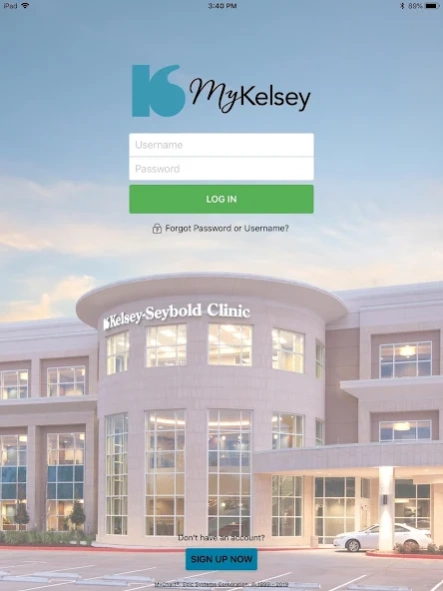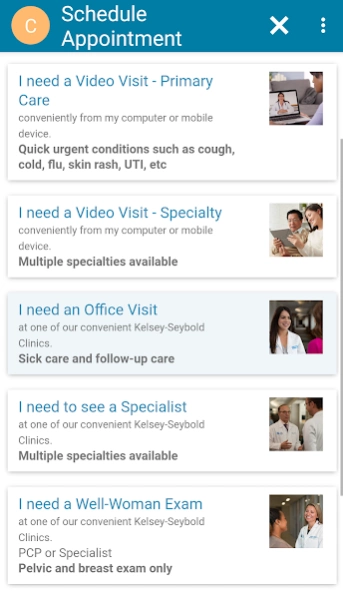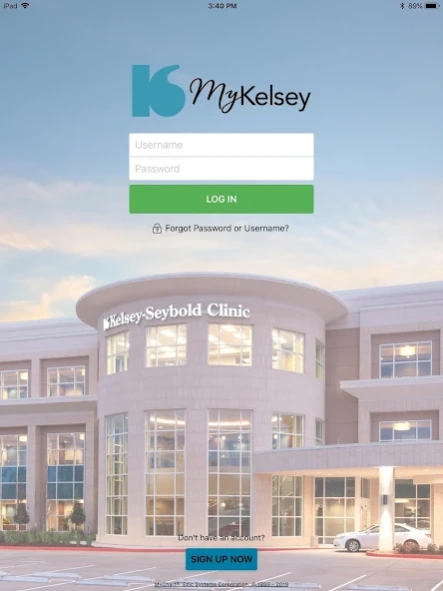MyKelsey 10.7.2
Free Version
Publisher Description
MyKelsey - The MyKelsey app helps improve the quality, and efficiency of your healthcare.
By helping you and your Kelsey-Seybold Clinic care team collaborate, the MyKelsey mobile app helps improve the quality, safety, and efficiency of your healthcare. With the MyKelsey app, you can conveniently access medical information, communicate with your doctors, and actively manage your health anytime, anywhere using your smart phone or other mobile device. MyKelsey provides simple and secure access for you to:
• Review test results, immunization history, and more
• Stay in touch with your physicians
• Schedule and manage your appointments
• View and pay your bill
• Access your family's health information
• Keep track of your prescriptions – and request refills
To get started, if you don’t already have a MyChart account through Kelsey-Seybold Clinic, you’ll need to create one. Please visit mykelseyonline.com to get started. Then, download the MyKelsey mobile app and log in. It’s that easy.
If you need help accessing your existing account, contact us at 713-442-6526, 7 a.m.-9 p.m.
Kelsey-Seybold Clinic is changing the way health cares. Now, we’re giving you even greater access to the Houston region’s best physicians, facilities, and care through the MyKelsey mobile app.
Have feedback about the app? Email us at mykelseysupport@kelsey-seybold.com.
About MyKelsey
MyKelsey is a free app for Android published in the Health & Nutrition list of apps, part of Home & Hobby.
The company that develops MyKelsey is Kelsey-Seybold Clinic MyChart. The latest version released by its developer is 10.7.2.
To install MyKelsey on your Android device, just click the green Continue To App button above to start the installation process. The app is listed on our website since 2024-01-26 and was downloaded 0 times. We have already checked if the download link is safe, however for your own protection we recommend that you scan the downloaded app with your antivirus. Your antivirus may detect the MyKelsey as malware as malware if the download link to com.mykelseyonline is broken.
How to install MyKelsey on your Android device:
- Click on the Continue To App button on our website. This will redirect you to Google Play.
- Once the MyKelsey is shown in the Google Play listing of your Android device, you can start its download and installation. Tap on the Install button located below the search bar and to the right of the app icon.
- A pop-up window with the permissions required by MyKelsey will be shown. Click on Accept to continue the process.
- MyKelsey will be downloaded onto your device, displaying a progress. Once the download completes, the installation will start and you'll get a notification after the installation is finished.